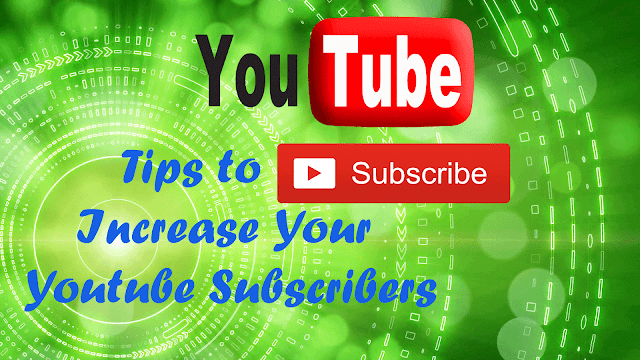Want to Increase SoundCloud Followers? Here Are 8 Great Tools

1. Interact with Others in the Community. To get your account more followers, you have to start making friends. Always remember that social media is all about giving and taking. If you want people to follow you, then you need to follow them as well. Follow other people, comment on their works and share them too. If you do this, they’ll gladly do the same for you. 2. Give Solid Feedback on Other People’s Work. Generic comments like “nice song!” or “cool tunes!” are appreciated but are not really noticed. If you want people to follow you, give an honest opinion about their works. Of course, don’t be rude or spiteful when you do so. They will appreciate your feedback and interact with you. 3. Work Hard to Look Good. Not everyone has a good sense of taste, but while picking up the artwork for your avatar and profile cover it is important to remember the appropriate dimensions (nobody likes seeing pixels) and the number of details shown. Your graphics will appear in severa...